| Jahr: |
|
| Regisseur: |
|
| Freigabe: |
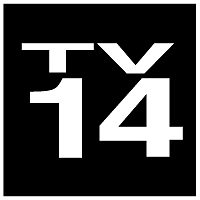 |
|
| EAN, Land, Regionalcode: |
786936-300468  
|
| Laufzeit: |
0:00 (0 Min.) |
| Verpackungstyp: |
Digipak, Slip Cover |
| Bildformat: |
Color, 1.78:1 Anamorph Breitbild |
| DVD-Format: |
Einseitig, Einschichtig |
| Veröffentlicht: |
05. September 2006 |
| Sammlungstyp: |
Besitz |
| Status: |
Verfügbar |
|
| Kaufdatum: |
23. September 2006 |
| Kaufpreis: |
Versteckt |
| Bewertung Film: |
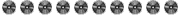 |
| Bewertung Video: |
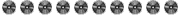 |
|
|
 Übersicht Übersicht |
4, 8, 15, 16, 23, 42.
Push the button, and prepare to be blown away by the groundbreaking television event USA Today calls "TV's best series."
The multiple Emmy® Award-winning drama reaches new heights in its spectacular second season as the survivors of Oceanic Flight 815 discover they are not alone in their battle against the Others, and a contested decision to open the hatch reveals a new realm of mystery and intrigue.
Prepare yourself for the DVD experience of Season Two, complete with over eight hours of original bonus material you can't see anywhere else – including unaired original flashbacks – and you'll discover for yourself why "everything happens for a reason."
Episodes:
1. Man of Science, Man of Faith
2. Adrift
3. Orientation
4. Everybody Hates Hugo
5. ...and Found
6. Abandoned
7. The Other 48 Days
8. Collision
9. What Kate Did
10. The 23rd Psalm
11. The Hunting Party
12. Fire + Water
13. The Long Con
14. One of Them
15. Maternity Leave
16. The Whole Truth
17. Lockdown
18. Dave
19. S.O.S.
20. Two for the Road
21. ?
22. Three Minutes
23. Live Together, Die Alone |
|
|
DVD-Cover
|
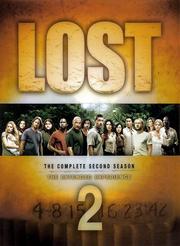

|
|
|
|
|
|
| Audioformate |
 Englisch Englisch |  |  Dolby Digital 5.1 Dolby Digital 5.1 |  Englisch Englisch |  |  Dolby Digital Surround Dolby Digital Surround |  Audio-Kommentar Audio-Kommentar |  |  Dolby Digital Surround Dolby Digital Surround |
|
|
| Untertitel |
 Englisch Englisch |
|
|
| Tags |
Category: Serie
Category: Serie: Season-Box
Category: Serie: Serie vollständig
Kauf-Item
Kein Preis
Keine Nummer |
|
| Extras |
|
Trailer, Making Of, Kommentar, Entfernte Szenen, Outtakes, "Close Captioned"
|
|
| Easter Eggs |
DISC 2:
THE OTHERS WALK BY:
- Let the Main Menu screen run for :53 seconds and some vistors will show up.
JIN CALLS SAWYER “CHEWIE”
- In the Featurette "The World According to Sawyer" on Disc 7 - Daniel dae Kim (Jin) mentions an Easter Egg in an undisclosed episode where Jin returns one of the Sawyer’s jabs ("Sawyerisms") and calls him "Chewie".
- Start Episode 6: Abandoned
- The moment is at 00:08:13 into Chapter 4 or 00:22:24 from the beginning of the episode.
- The moment is brief and you have to listen closely for it: Jin is bugging Sawyer quite a bit. Sawyer says he's fine and Ana Lucia comes back to shut them up so the ‘Others’ don't hear them. Jin calls Sawyer Chewie right before Ana Lucia says "Shh".
DISC 4:
Geronimo Jackson features (1:26)
- Select 'Set-Up'.
- Select 'Register Your Disc'.
- Press LEFT twice to highlight a record.
- Press ENTER to see the full cover of the Geronimo Jackson "Magna Carta" album cover.
- Press DOWN, LEFT, UP, LEFT, LEFT to view the featurette (or press 5 to shortcut).
DISC 7:
Dharma Cookies featurette (1:14)
- From the Main Menu highlight 'Phase 3'.
- Press UP twice to highlight a button..
- Press ENTER to view the clip.
Dominic's Joke (:25)
- Select 'Phase 1'
- Pess LEFT twice to highlight a button next to "Anatomy of an Episode".
- Press ENTER to view the clip.
Jorge Sweat talk (:32)
- Select 'Phase 1'.
- Highlight 'Everybody Hates Hugo'.
- Press RIGHT three times..
- Press ENTER to view the clip.
Sam Anderson's Clip (1:09)
- Select 'Phase 1'.
- Select 'Lost: On Location'.
- Select the next screen.
- Highlight 'S.O.S.'.
- Press RIGHT twice..
- Press UP to highlight the button.
- Press ENTER to view the clip.
Evangeline Lilly Interview (4:26)
- Select 'Phase 2'
- Highlight 'Return'.
- Press LEFT three times to highlight the button.
- Press ENTER to view the clip
Behind the Scenes Walt Clip (1:09)
- Select 'Phase 2'
- Select 'Deleted Scenes'.
- Press RIGHT three times
- Press ENTER to view the clip.
Rain Delay featurette (1:11)
- Select 'Phase 2'
- Select 'Deleted Scenes'.
- Go to the final page.
- Highlight the 'Back Arrow' at the bottom of the screen.
- Press LEFT.
- Press LEFT.
- Press UP.
- Press UP.
- Press LEFT to highlight a button.
- Press ENTER to view the clip.
Hatch Mural Photo
- Select 'Phase 3.'
- Highlight 'Secrets From The Hatch'.
- Press LEFT twice to highlight the button.
- Press ENTER to view the still photo.
|
|
 Besetzung Besetzung |
|
|
|
 Lost: Season 2
Lost: Season 2 Lost: Season 2
Lost: Season 2